by Teresa J. Mayfield-Meyer
Arctos has a tool that can help you find GenBank submissions to which you haven’t linked your specimens. From the main menu select Reports/Services>Find Low-Quality Data>GenBank Discovery Tool.

GenBank Discovery Tool is a script that periodically crawls GenBank looking for sequences that may be related to Arctos specimens and which do not already have an Arctos LinkOut (newly-linked may continue to appear in the table for a few days).
The results are displayed in a table for ALL Arctos collections and show counts of potential specimen records that are in GenBank but not in Arctos. Scroll down to find your collection(s). This example shows UMNH before we checked the report and added GenBank links.
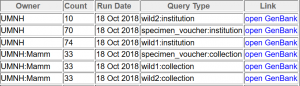
Click the open GenBank link next to the collection of interest, and you will be rewarded with a list of GenBank records which potentially reference your specimens. You can download the list by selecting Send to.
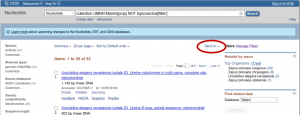
In the pop-up select Complete Record, File, and Summary format, then Create File.
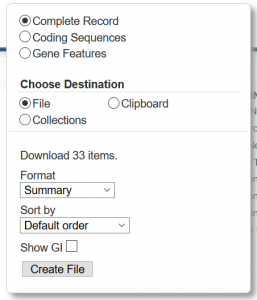
Use Notepad to open the file. You can then copy the text in the file, paste it to an Excel workbook, and with a little manipulation, create a file that can be used with the Identifiers/Relationships Bulkload Tool to get the GenBank IDs added to your specimen records.