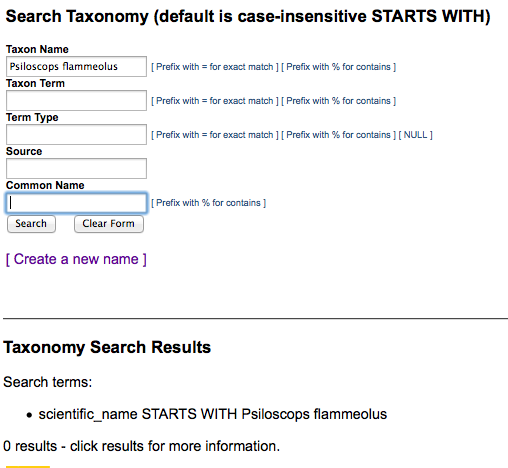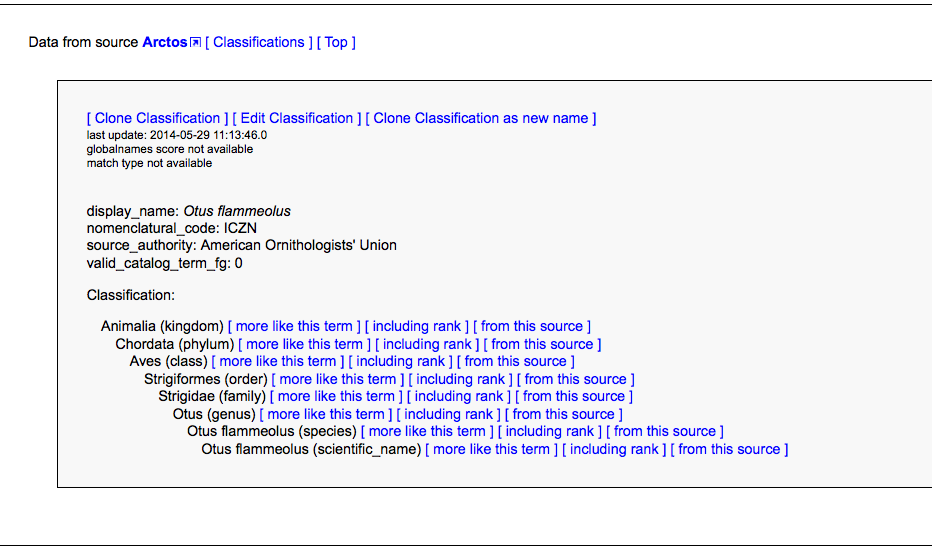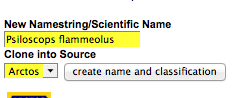This describes one method of creating a new name in Arctos, while bringing along classification data.
First, make sure the “new” name does actually exist….
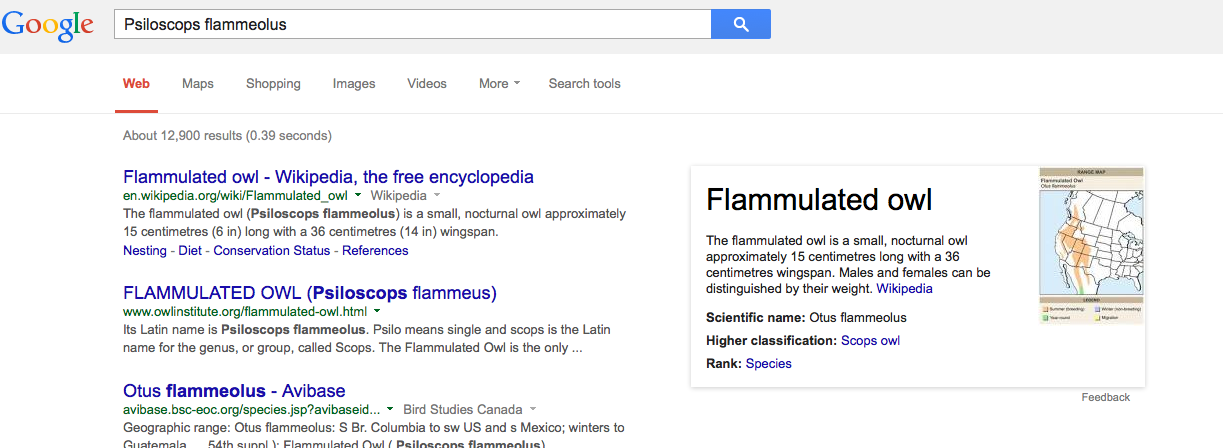
…and does not exist in Arctos….
Then find the “donor” name, in this case http://arctos.database.museum/name/Otus%20flammeolus
Find the “donor” classification, and click “Clone Classification as new name.”
Enter the new name and the intended classification source, click create.
You will be redirected to the edit classification page – edit and rearrange things appropriately, carefully following the embedded instructions.
Carefully check for any now-incorrect terms that may have come along with the clone process. Click save.
Check everything again. If it all looks good, click “Edit Non-Classification Data.”
Create relationships and common names as necessary. A relationship will ensure that users searching for Otus flammeolus specimens can find Psiloscops flammeolus specimens.
Save everything, click “Return to taxon overview” (here http://arctos.database.museum/name/Psiloscops%20flammeolus). Review everything again.
The name and classification is now usable.
To improve discoverability, click the “Refresh/pull GlobalNames” link to import alternate classifications from GlobalNames. The page will refresh with any available GlobalNames data. (There are none for this taxon.)