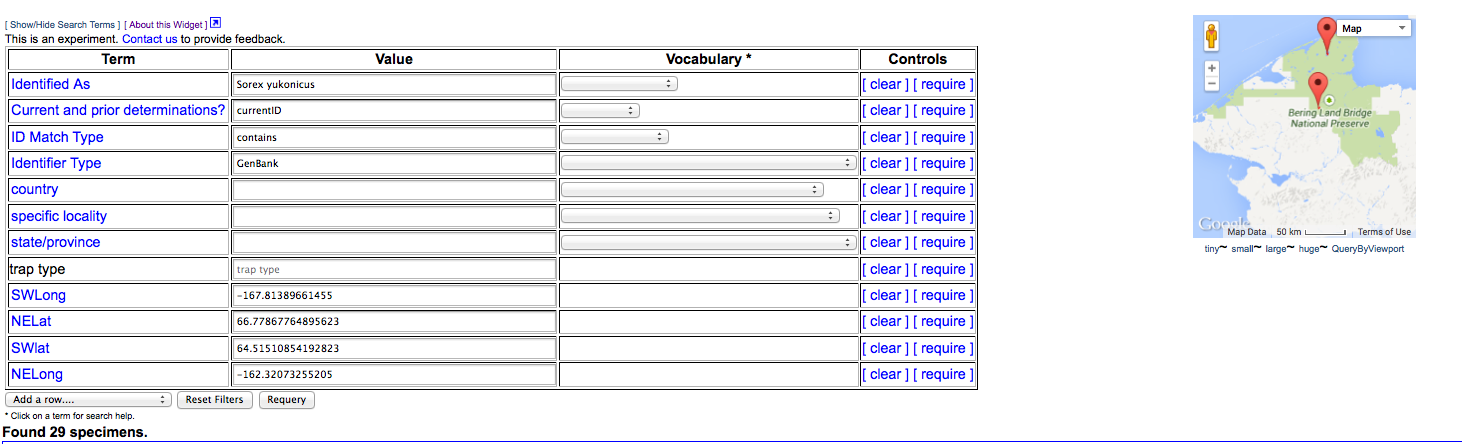It is often useful to first perform a general search, then “search within results” to incrementally explore specimen data and reduce the results set.
First, search for something.
http://arctos.database.museum/SpecimenResults.cfm?scientific_name=Sorex+yukonicus
Sorex yukonicus currently returns 34 specimens.
At the top of the results page, click “show/hide search terms.” A form will appear.
Use the “add a row” select to add more criteria. We’ll add ID Type….
which will create a new row in the form. Enter an appropriate value, click requery. (The select list will help determine appropriate values.) The page will reload to Sorex yukonicus with GenBank numbers.
Perhaps we want Sorex yukonicus with GenBank numbers from the Seward Peninsula. Adjust the map until only the area of interest is visible, and click “QueryByViewport” to push the coordinates visible on the map to the form.
Requery again. The page will reload with the selected specimens, and the map zoomed (approximately – sometimes VERY approximately! – due to Google Maps API limitations) to the area queried.
The “requery” widget can also be used to expand search. Perhaps we’d now like to find ALL specimens with GenBank sequences from the Seward peninsula. Simply click “clear” on the Identified As row and click requery.
Or perhaps we actually want everything with a GenBank sequence that MIGHT be from the Seward – things with a maximum coordinate uncertainty intersecting our viewport. Change QueryByError? to true and click requery. It may be necessary to zoom out on the map to see the results – some specimens have very large (hundreds of kilometers) errors.